A Primer On Word Clock
Every computer interface with an analogue-to-digital or digital-to-analogue converter relies on a precision internal clock. To digitise audio, the analogue stream must be sampled at precise and regularly repeating intervals. Analogue is recorded to pro interfaces by sampling at least 44,100 (44.1kHz) times per second, and then these samples are used to reconstruct the audio signal when playing it back. The clock provides the timing information, and allows the waveform to be reconstructed as an analogue signal correctly when listened to via the D/A converter. To simplify: the clock identifies when each sample should be recorded or replayed.Word Clock is a continuous square wave pulse running at the sampling frequency. Word Clock signals are usually generated by crystal oscillators, which use quartz that resonates at a precise frequency (a bit like a digital watch). The digital audio device locks onto the clock and recognises each maximum and minimum value of the wave as the clock 'ticking', defining where each sample of audio starts and ends. Clearly it's vital the clock be as steady and free of variations (called jitter) as possible.
Word Clock becomes very important when connecting two or more digital audio devices that are sending signals digitally to each other. They must synchronise to one Master Clock. Not setting up Word Clock settings correctly will result in no signal, errors such as drop-outs, pops, clicks, or horrible bursts of white noise!
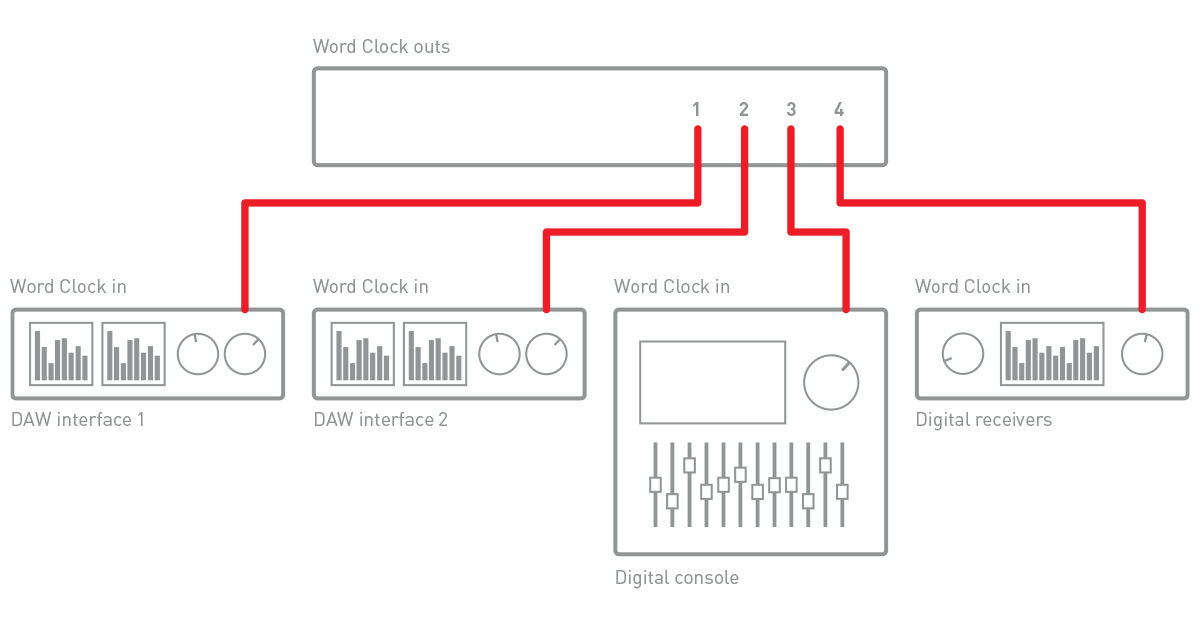
In any studio where devices are connected digitally, one of them needs to be the 'clock master', and all the others must be 'followers†' accepting their timing reference from the master clock. If a device such as an old CD or DAT player (which lacks a Word Clock connection) is to be connected as a playback device, then a Focusrite interface will have to be set to follow the S/PDIF Clock Source in Focusrite Control. In any other scenario, the Word Clock sockets (if available) should be linked by BNC cables; the 'best' device can be set to internal clock, and all other devices set to 'Wordclock' Clock Source. In a small setup with just a few devices, BNC cables might be daisy-chained from Word Clock Out on the master device to Word Clock In on the others.
In a larger studio, it's normal for there to be a dedicated clock generator, and for BNC distribution panels to be located throughout the facility. Clock generator manufacturers strongly recommend not to daisy-chain using the BNC in-to-out system. Every passive daisy chaining of clock lines degrades the quality of the clock signal's jitter performance and voltage level. Each digital device should be connected directly to the master clock source with the shortest possible BNC cable, in a 'star network' configuration.
In post-production studios where audio must work to video, it's critical to have a dedicated master clock generator as described above. There must be a specific number of samples in every video picture-frame period, and to achieve that, the audio sample rate has to be synchronised to the picture frame rate.
Finally: how is Word Clock handled in Audio-over-Internet-Protocol (AoIP) equipment, connected only via Ethernet cables, using a protocol like Audinate's Dante? Each Dante hardware device can derive its clock from either its high-quality on-board clock circuit, or an externally connected Word Clock. In the case of Dante's Virtual Soundcard (VSC), the computer's clock is used.
All Dante-enabled devices use the IEEE 1588 Precision Time Protocol (PTP) across the network to synchronise their local clocks to a master clock, providing sample-accurate time alignment throughout the network. One Dante device will be elected as the PTP Master Clock for the network; all other Dante devices act as a PTP Slave Clocks to the elected master clock. Although many Dante devices may be capable of becoming PTP Master Clock, only one device will win what Audinate cutely call 'the election'. Devices with clock inputs, like Word Clock or AES3, will be preferred in the election. A gigabit connected device is always preferred over a device connected via 100Mbps.
Did you clock that?
Words: Nigel Jopson
† The master/slave terminology, though deeply ingrained in the audio technology lexicon, is highly problematic. We are transitioning away from this terminology, and we prefer the term 'follower' to describe a device that follows a leading device.